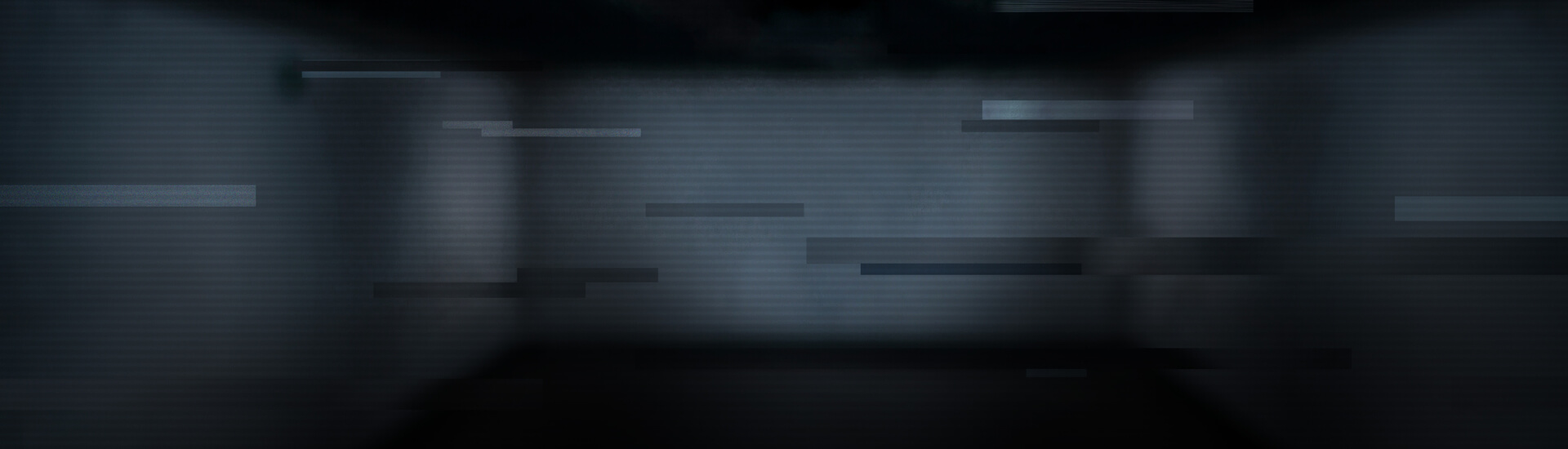What can you do to be protected?
Apart from using a comprehensive security solution, home users are highly recommended to keep their system and all of its components (operating systems, software, plug-ins,…) up-to-date.
Special advice: Java
Proceed to the online Java version detection: www.java.com/en/download/installed.jsp
In case you do not have the most recent update, uninstall older Java versions before you update to a new version! “Keeping old and unsupported versions of Java on your system presents a serious security risk“, says Oracle on its website and we can only support this estimation! Just follow Oracle’s official instructions on how to uninstall older java versions and then download the most recent version: www.java.com/en/download/
Special advice: Autorun
“The main purpose of Autorun is to provide a software response to hardware actions that you start on a computer”, Microsoft explains. One common hardware action would be: Connecting a USB mass storage device to your computer, which would then, with the Autorun function enabled, mount automatically. To prevent malware exploiting this automatic execution, the function should be disabled on your computer. Microsoft provides Autorun Fix it tools to facilitate this process for users running Windows 7, Windows Server 2008, Windows Vista, Windows Server 2003 or Windows XP.